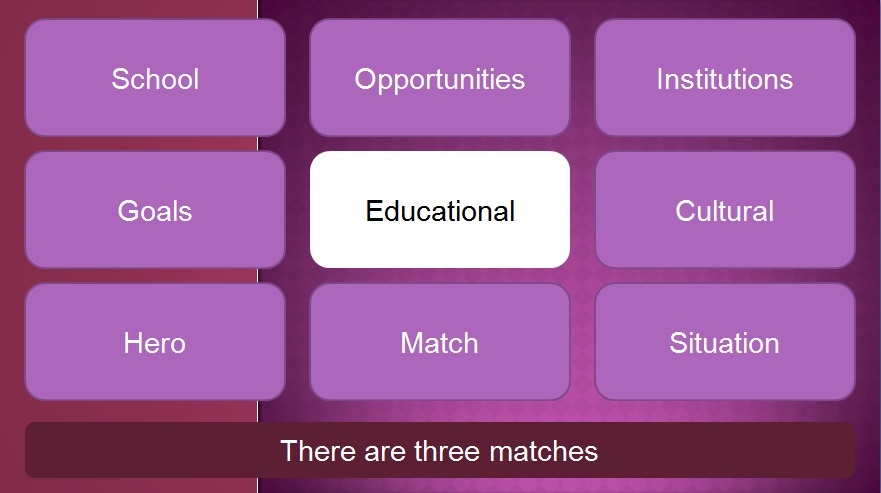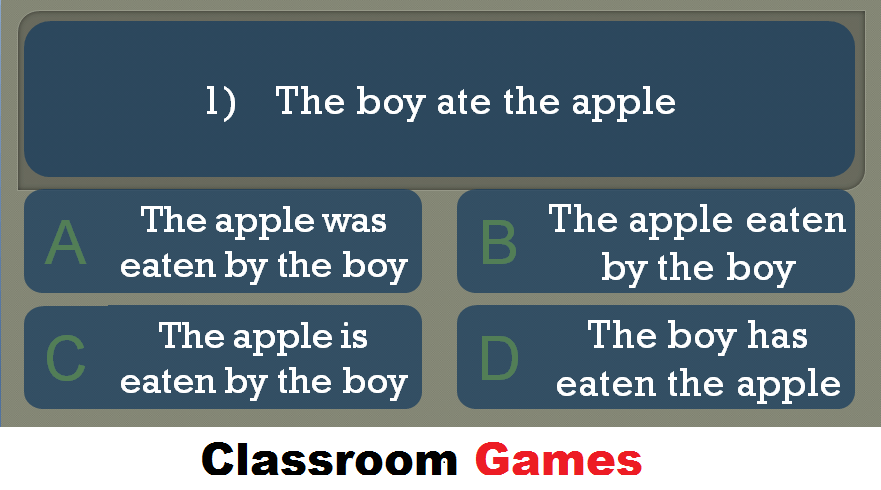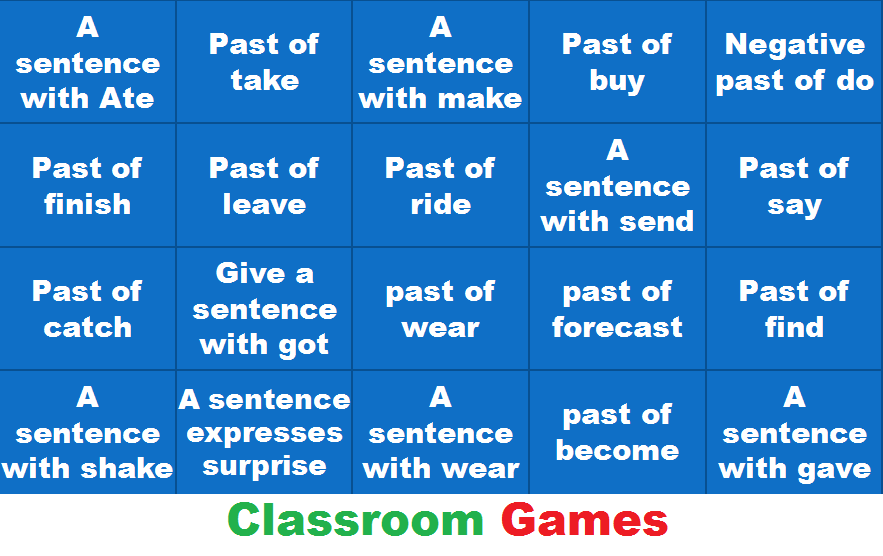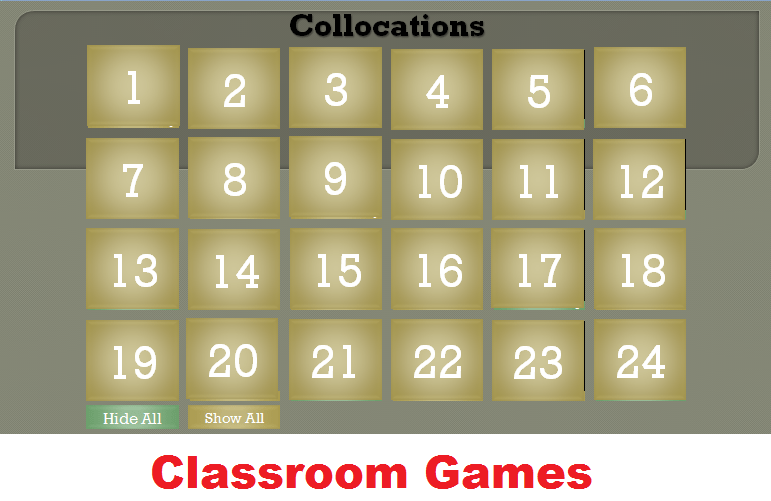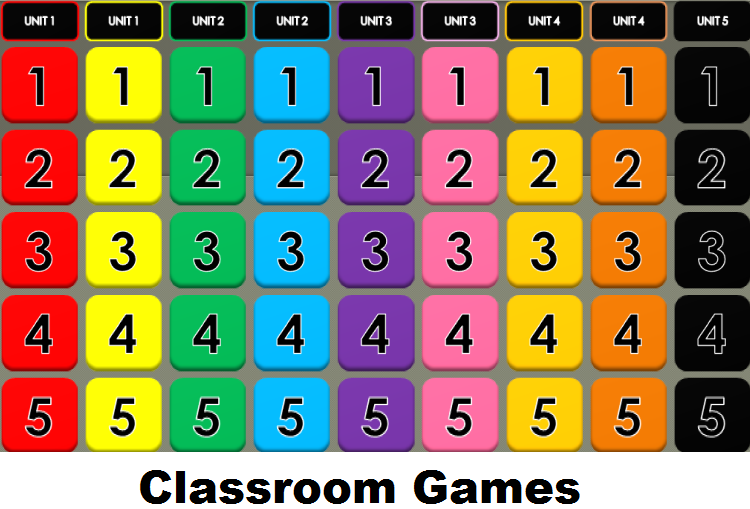A short description about the game of “Pair up/match match”
Pair up, also known as match up or find the matches, is a game that traditionally used to be played with cards. Yet, with the development of technology, many teachers have started using software such as power points to play it with their students. The objective of the game is to match the pairs or find the matches. Teachers can use it to practice vocabulary, particularly: collocations, synonyms, and antonyms. This is really an amazing educational game that can turn your classes into an amazing learning environment.
What is amazing about this game is that it can be used with large and small-size classes. It can also be used with groups and individual learners.
Tell your students that this a game of collocations or synonyms. At the center of the slide, there is a word that your learners have to find its synonyms or collocations. Also, draw their attention to the bottom of the slide, there is a hint that says how many matches are there. It is very important to explain these things to your learners before starting the game.
How to play the game of “Pair up/match match”
- Divide your class into groups
- Show them one slide and give them some time
- If your learners give an incorrect answer, the color of the box will turn red. But, if they give a correct answer, the color will turn green.
Note: you will have to make the boxes that contain the correct answers in green color. To do this, follow these instructions:
How to change the animation to different colors
As you can see here, there is a word in the middle. That is your most important WORD that you want your learners to pair it up with another one or a synonym. The surrounding words will automatically turn red if they are incorrect answers, or green if they are correct. Follow these steps:
- Fill in each box with the words you want
- Select the boxes that contain the correct answers
- Go to animations on your software
- Click on effect options and change the color to green
- If your word has many matches, make sure you change the animation of all the boxes.
I hope you really like this game.
Can you please share the games you use in your class? Is there anything that you don’t understand about this game. Put in comments, and we will respond in due time.
Please, Like our Facebook page and share this post if you think there is someone who needs to know about this.
Here is your link below. Click on it to download the game in a PPT format.
Download