Teaching Tools Teachers Need To Know About
As the world changes and technology presents an array of possibilities, teaching has become very challenging. A lot of teachers have to respond to the demands of their students’ needs by making their instructional practice effective and appealing.
There are several online teaching tools that can improve the quality of the teaching input. Despite their focus on different aspects, they can help teachers make their classrooms an effective learning environment.
Online teaching tools help teachers create and design materials, upload assignments, present online feedback, keep track of students’ learning and engagement…etc. these tools are designed well. They guide teachers throughout the process to complete the desired tasks.
Here are the top Six teaching tools that stand out from the rest.
Classroom 2.0
Classroom 2.0 is a social platform for educators and teachers. It makes communication easy. Teachers can send messages and exchange ideas and best practices. It is the perfect place to inspire and get inspired by colleagues. It is an amazing community to bring more positive change to your class and encourage your students.

Engrade
Engrade is an online grading system that you can use for a variety of purposes. Teachers can administer classes and message parents. They can send students feedback and suggestions. Students can check how they did on tests and quizzes and keep track of their own learning.
Coursera
Coursera is an international online learning platform created in 2012 that offers MOOCs (Massine Open Online Courses) and certified training. Teachers can benefit from Coursera in a variety of ways. The platform offers online courses and degrees in different subjects such as data science, artificial intelligence, social media marketing, medical health assistance, engineering…etc. Coursera is a great tool for teachers to enhance their professional development.

Unicheck
Unicheck is a website that you can use to check plagiarized content. Teachers, educators especially those teaching in high school and high education institutions, can use to check the authenticity of their students’ assignments. The website is very fast and quick and provides teachers with reports about the submitted files. The website has access to a large database and more than 5 billion pages indexed.

Blackboard
Have you ever heard of learning design? Well, Blackboard is an example. Blackboard is a virtual learning platform and learning management system. It is web-based server software that helps students integrate with information systems. It can be installed on local servers or it can be hosted by the company itself. Teachers can upload assignments, teach virtually, guide students’ academic performance, administer quizzes and tests….etc.

MyGradeBook
MyGradeBook is an online grade book for teachers to record their students’ lessons and assignments, check academic progress, administer tests and quizzes, keep in touch with parents. It is an amazing tool. The interface is very simple, and the students will find all the information they are searching for.

Teachertube
TeacherTube is a free website for teachers to upload and share teaching resources. It primarily helps educators share videos, audios documents, photos, and websites….etc. Teachers can find there a lot of videos of other teachers explaining and talking about different issues. The website can also be of help to students.

Watch this..
Top 5 Apps to Make Virtual Lesson Interactive
I hope you find this post beneficial and appealing.


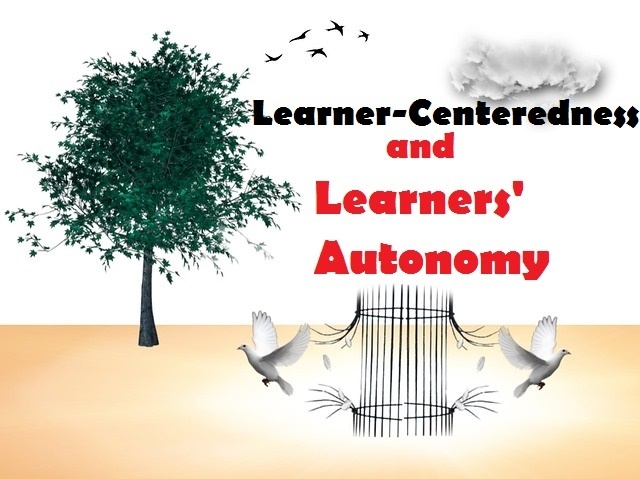
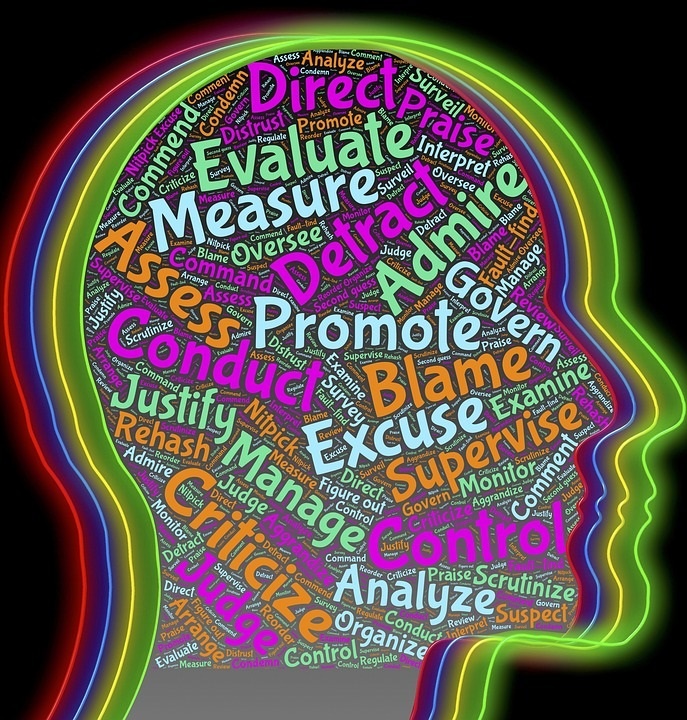

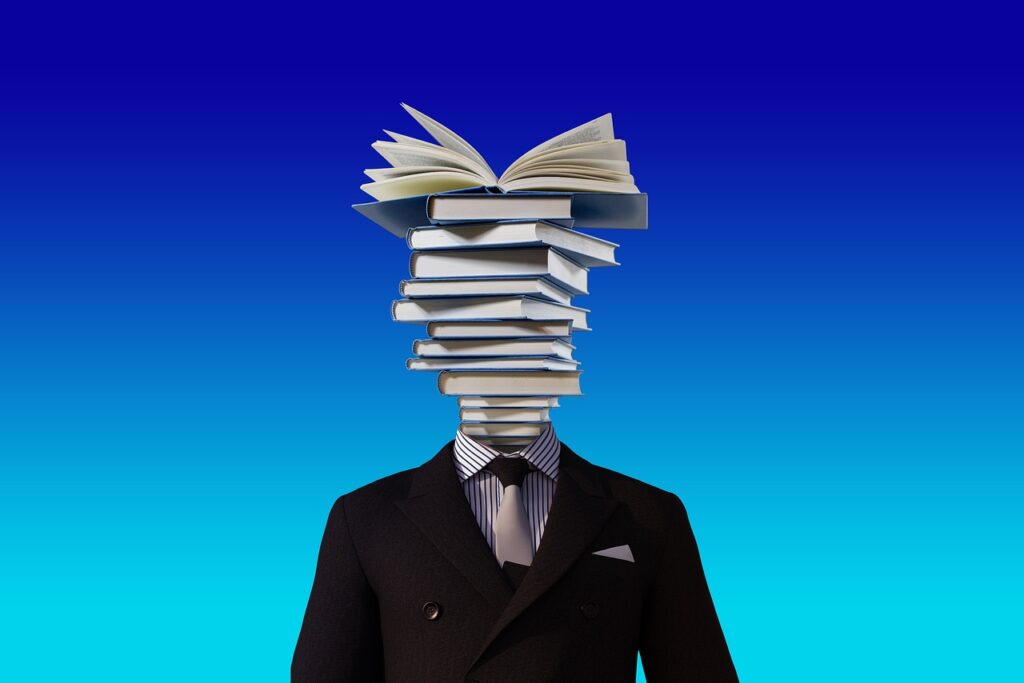


I would really love to recommend this site for EFL/ ESL learners; in fact it is so useful for both learners and teachers as well. I would like to thank you a lot for this initiative. My best wishes of luck!
Thank you very much Mr. Abdelkader. I appreciate it.