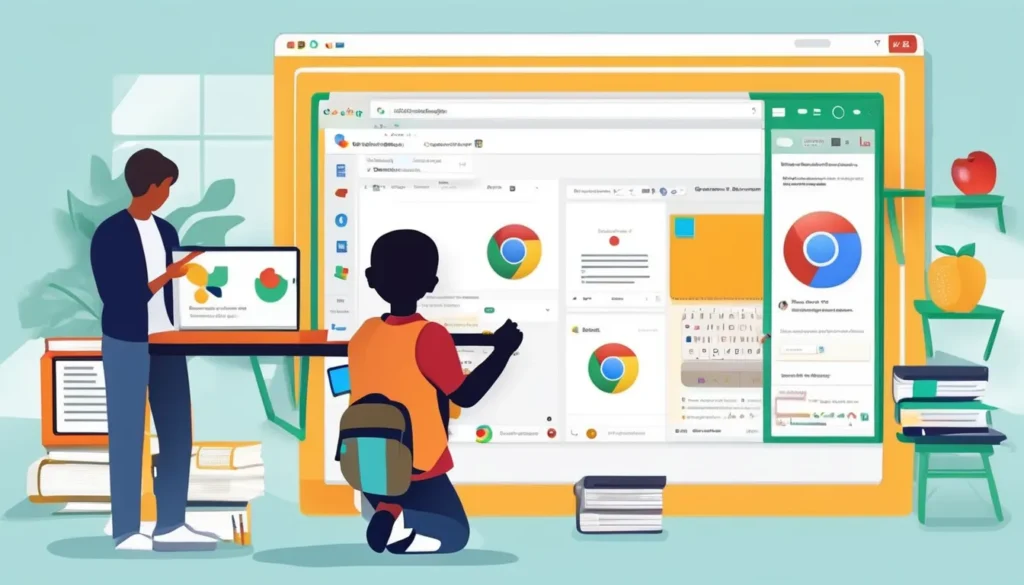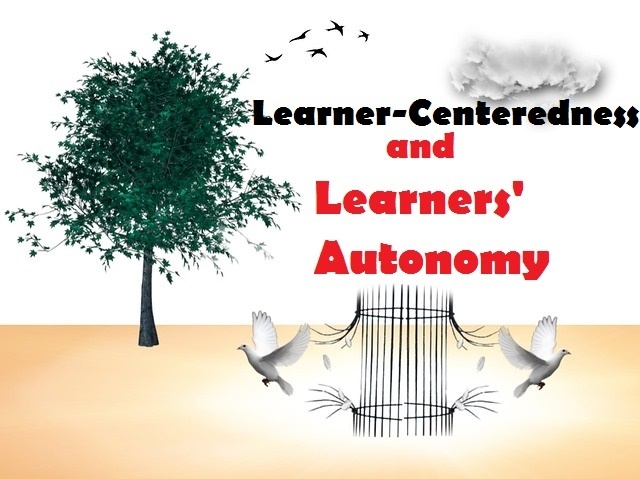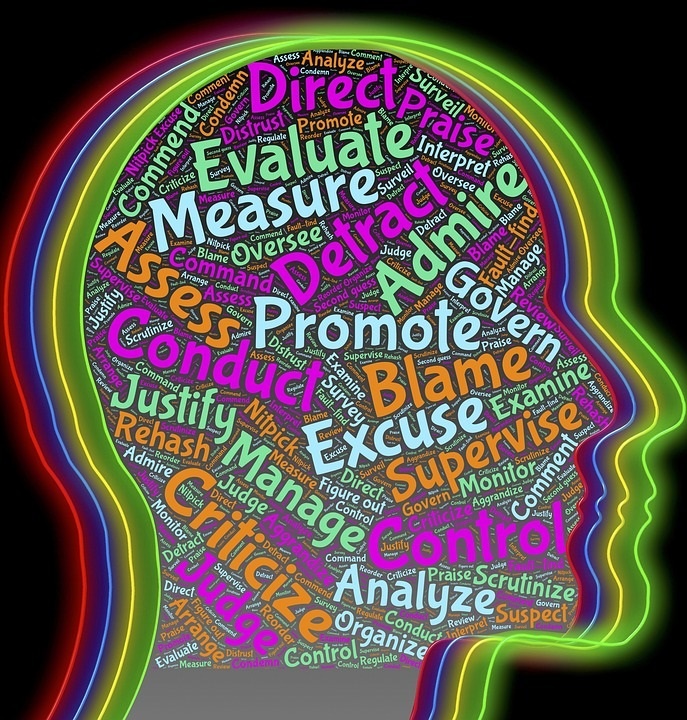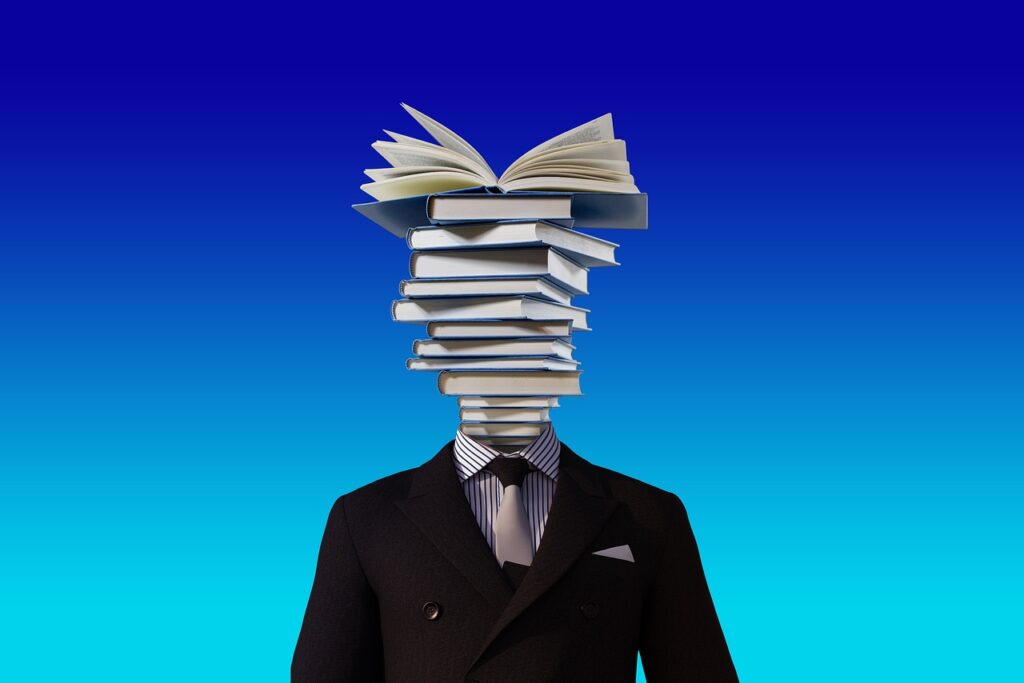Google Chrome Extensions For Teachers
Google Chrome, a web browser developed by Google, was first introduced in 2008 for Microsoft Windows, using components from Apple WebKit and Mozilla Firefox. It is now available on Windows, macOS, Linux, Android, and iOS. A Chrome extension is a program that enhances the browser’s functionality. It can be easily built using web technologies like HTML, CSS, and JavaScript.
Grammarly
Grammar rules can be challenging to grasp, but with a tool like Grammarly, mastering grammar becomes simpler. The Grammarly extension swiftly detects grammar and spelling errors and offers suggestions to enhance your writing.
Edpuzzle
After installing the Edpuzzle Chrome extension, a small button will appear below every YouTube video you watch. By clicking on it, you can easily trim the video, keeping only the best parts, and use it for your lectures or assignments.
Read Aloud
Reading your students’ assignments on a screen can sometimes strain your eyes; Read Aloud takes care of that. It will read the content for you, eliminating the need for you to do the work. You can also adjust the voice, speed, pitch, and volume.
Google Classroom
Google Classroom helps you organize your assignments and communicate with students. It integrates with Google Drive, Gmail, and Google Docs, allowing seamless document sharing and effortless feedback.
InsertLearning
We’ve discussed tools that help with annotating and saving text. InsertLearning is similar, but distinct. This tool allows you to add instructional content to any webpage, letting you insert questions on a site and ask your students to share their thoughts.
PDF Mergy
PDF Mergy simplifies the task of merging PDF documents. Just drag and drop the files you want to combine. You can arrange them in the desired sequence, and the final merged document will reflect that. Once ready, download it to your computer.
Reverso
As an educator, you may encounter various languages and dialects. Reverso helps translate them into your language with a simple selection. Whether reading an article or watching a documentary, Reverso is a valuable resource.
Padlet
Padlet is another collaboration tool ideal for team projects. The tool is straightforward; you get a blank screen like a sheet of paper. You can add videos, notes, and even upload documents to work in your preferred style.
Google Keep
Google Keep is a virtual whiteboard where you can save anything you want to revisit later, like URLs, text, and images, syncing across devices. The Chrome extension also lets you make notes on saved material, tag notes, and more.
QR-Code Generator
The QR-Code Generator is a handy Chrome extension for quickly converting any URL into a QR code. You can customize the color and size and generate QR codes from regular text without complicated steps.
Kami
Kami provides tools that cater to various learning styles, enhancing student engagement and learning outcomes! It’s a document markup tool that can turn different file types into dynamic content with live comments, including PDFs, Word docs, slideshows, and images.
Conclusion
In conclusion, leveraging these Chrome extensions can significantly enhance your productivity and teaching experience. Whether you’re looking to improve your writing, organize assignments, or engage students with interactive content, these tools offer versatile solutions tailored to the needs of educators. By integrating them into your daily workflow, you can streamline tasks, foster better communication, and create a more dynamic learning environment for your students. Embrace the power of these extensions to make your teaching more effective and enjoyable.